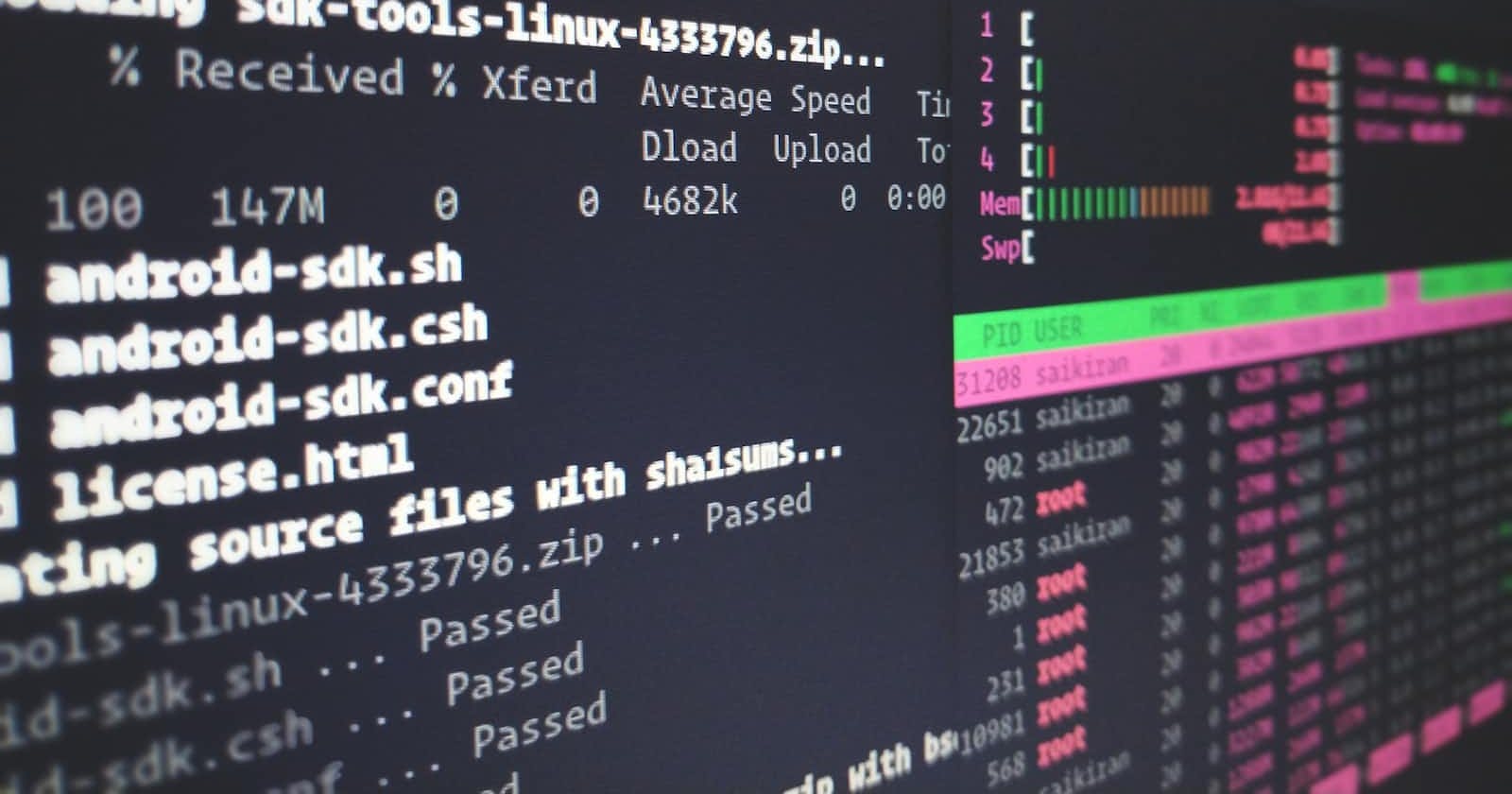Photo by Sai Kiran Anagani on Unsplash
Day-12 Basic Linux Commands for DevOps part-1
Basic Linux commands
Yesterday, we discussed the value of Linux in DevOps and how to install Linux on a personal computer. We'll look at several Linux commands today that are helpful for DevOps. I'll merely go through the fundamental commands; not all of them.
Linux Commands 👨💻
If you wish to learn these commands, you must practise them frequently.
- echo
Your_Text: To display line of text passed as a argumentecho "Hello, Dev!" - pwd : To get current working directory
pwd >> users/shivlal/Desktop - ls : to display a complete list of every folder and file currently present in the current directory. You can add flags like
ls -afor more advance list which also shows hidden files.ls ls -a ls -all - cd
directory_name: To move from one directory to another. Here few things are important to remember. If you want to go to previous directory you don't need to mention whole name just put..after cd. If you want to go torootdirectory you just need to add/and if you want to move tohomedirectory add~.
cd Desktop
>>
pwd
>> users/shivlal/Desktop
cd ~
>>
pwd
>> /home/users/shivlal
- mkdir
directory_name: To make a new folder or a new directorymkdir 90DaysOfDevOps - touch
file_name: To create a new file without any content.touch p1.txt - cat >>
file_name: To create a new file with content. It is not only used for just creating file with content but also for displaying file content, merge the contents of multiple files, append one file's content to other file.cat >> p1.txt >> This is just a simple txt file. - mv
file_namepath: To move a file to a specific path.mv p1.txt ..\Documents - ** rm
file_name: To remove the file.
rm p1.txt
Resources 📖
End credits 🍿
That was all for part-1 Linux commands, I will cover more commands in next blog.