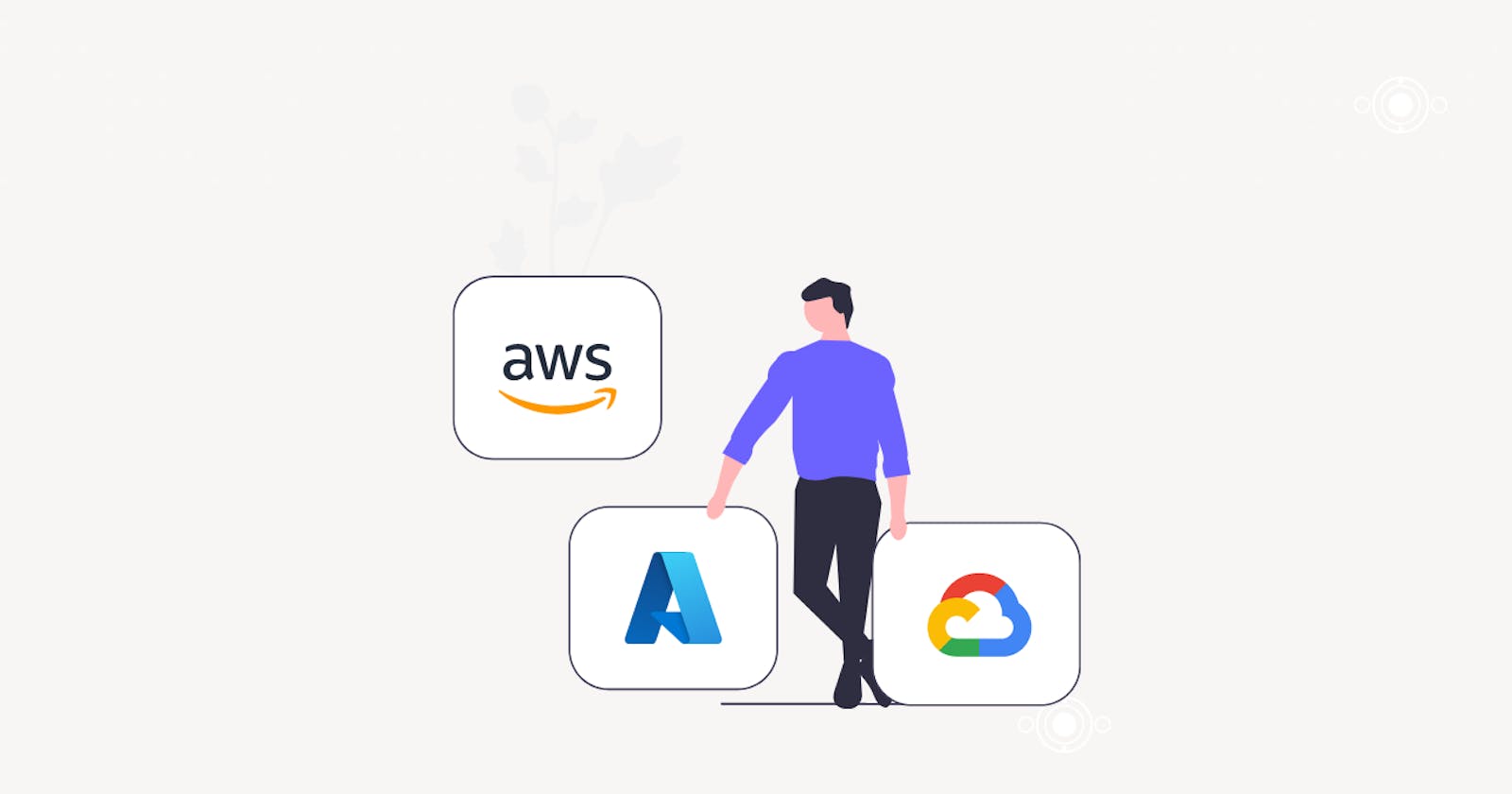Today we are going to explore the basics of Microsoft Azure, where we will discuss datacenters, regions, availability zones, and geography, etc.
Why Microsoft Azure?

So before diving deeper, let's see in quick bites why we chose Azure over other cloud services.
- Azure supports hybrid cloud better than other cloud providers.
- Highest share of the worldwide market after AWS.
- Higher availability zones than AWS
- Startup-friendly.
- Higher performance, low cost.
They also offer a free trial account for 12 months with a $200 credit for a month to give you a taste of their services. Check out full info from here
Datacenter💻
The below chart gives you a basic idea of what the basic architecture of Azure looks like. We will go from bottom to top, following this chart.

At the bottom, we have data centers. This is the place where our servers reside. Every datacenter contains a server rack which contains multiple servers. A server rack is like a bookshelf where various hardware and other devices are placed.
There are multiple server racks available at a single datacenter, so if anything bad happens, you can easily switch to another one. These datacenters have their own networking, power, and cooling facilities.

A group of interconnected datacenters creates a term called an Availability zone.
Availability zone⏳
An availability zone is a new term introduced by Microsoft. Before that, there were only regions in this global infrastructure model. These AZs(Availability zones) were introduced to maintain the high availability of Azure services and to achieve zero downtime.

Every AZ contains one or more than one datacenter. To reduce downtime, AZs have their own power, cooling, and networking infrastructure. So, if any one AZ faces power issues, then only that AZ will go for downtime, others won't be affected.
Features:
- Provides high availability to your resources
- Minimum 3 AZs in one Azure region
- Placed on different Physical locations
Region ⚛
An Azure region is a set of datacenters, or a set of availability zones, connected through a low-latency network. In simple terms, it is a collection of availability zones that are connected to a high-speed computer network.
As we saw above, a region must contain at least one and a maximum of three availability zones.

You can check all the regions and availability zones on a global map at Infrastructuremap
Microsoft Documentation explains regions in more detail.
Geography 🌎
Azure geography is an area of the world that contains at least one azure region. India has more than one region, so India is an Azure geography.
Most geography corresponds to nations like Canada, the United States, India, and the United Kingdom. A few geographic regions, like those in Africa, Australia, and Europe, are related to continents. There are several geographies that are related to a particular region, like Asia-Pacific.
Resources 📚
End Credits 🙃
So that was all about the Azure physical infrastructure model. In the next blog, we will look at subscriptions, resource groups, and management groups. Till then, stay tuned.